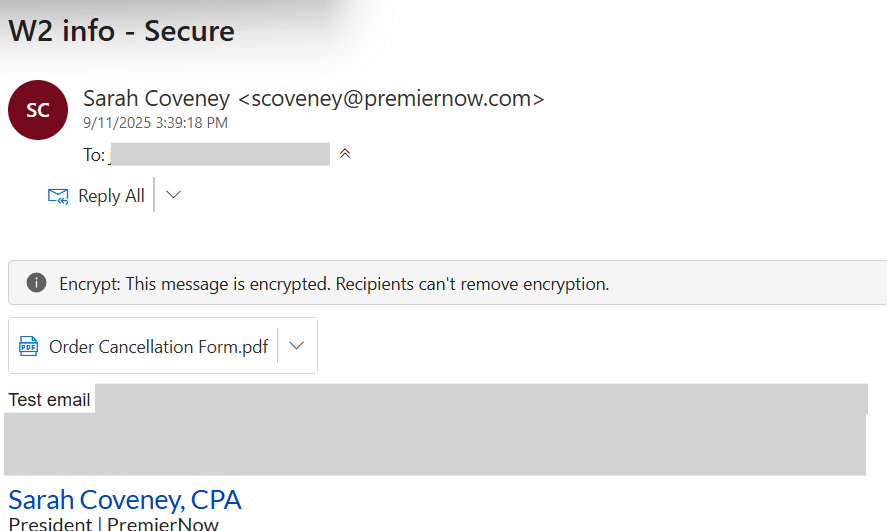Handling Sensitive Information Securely
Protecting sensitive data has never been more critical and requires awareness, vigilance and the right safeguards in place. When sending or receiving information containing this information, you should always do so securely.
How to send PremierNow sensitive information
A link to securely send us information through MyFileGuardian can be found on our website, in isolved under ANNOUNCEMENTS, and in every email from an employee at PremierNow.
PremierNow shall not be held liable for any Personal Identifiable Information (PII) not sent to us securely
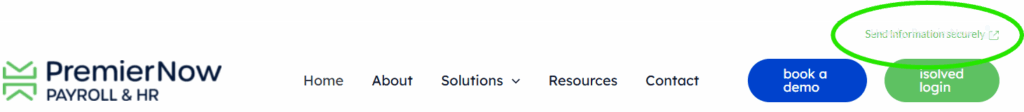
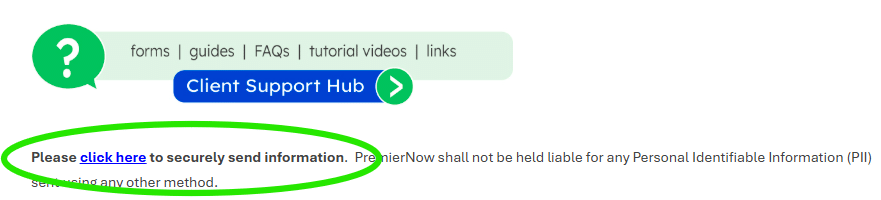
Once you click on the link, you can send your information and upload your files by completing the following steps:
1. Click on SECURE SEND
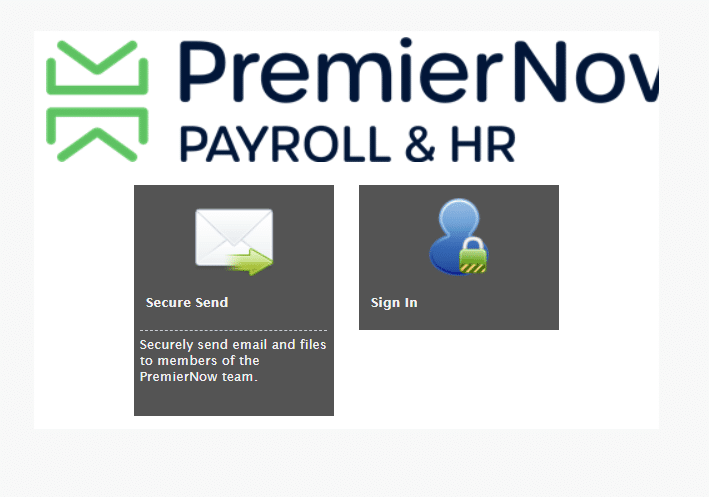
2. Fill out all information. For the To: box, select the intended recipient of your email. If you are not sure who to pick, use PREMIERNOW SUPPORT.
If you are sending an attachment, select FILES. The file itself will be secure, but the email body will not.
3. Click SEND. Your file will be sent using encryption to the recipient.
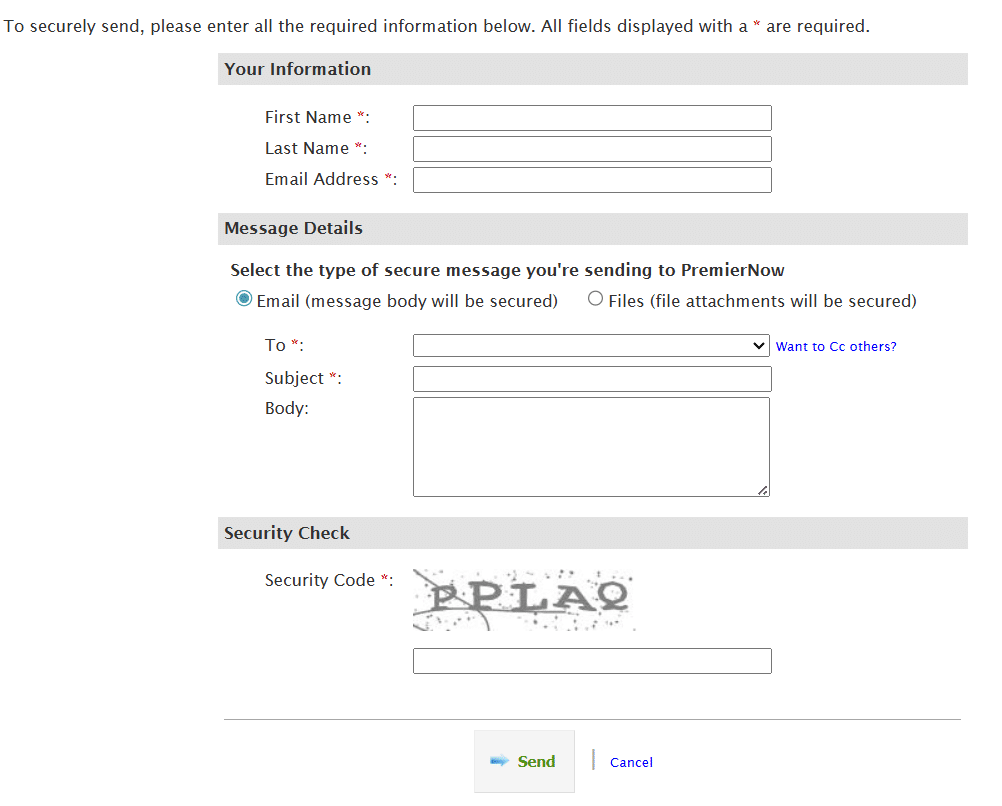
How to retrieve encrypted files from PremierNow
Emails or attachments containing sensitive data will be sent using Microsoft Encryption. The subject will contain a suffix of “-Secure” or “-Encrypt”:
When opening ANY attachments in an email, we recommend you hover your mouse over the sender’s name and the attachments to be sure they are originating from a place you are expecting.
The body of the email will say that you are being sent a protected message. Click READ THE MESSAGE.
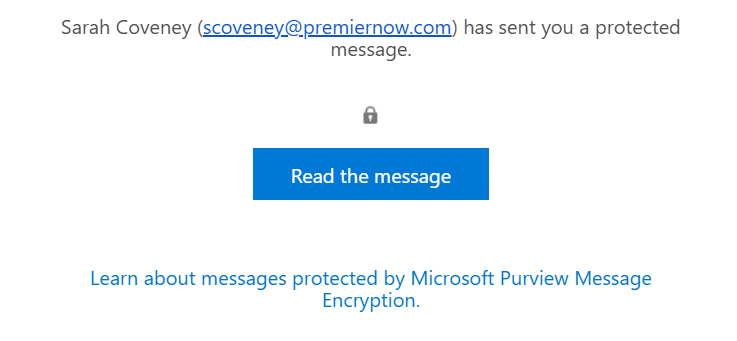
The next screen will prompt you to sign in and view the message. You can sign in with Google or use a One-Time passcode. This is a form of MFA to verify you are the intended recipient of the sensitive data.
Select your verification choice. If you selected to receive a one-time passcode, retrieve it from your email and enter it in the screen below. Click continue.
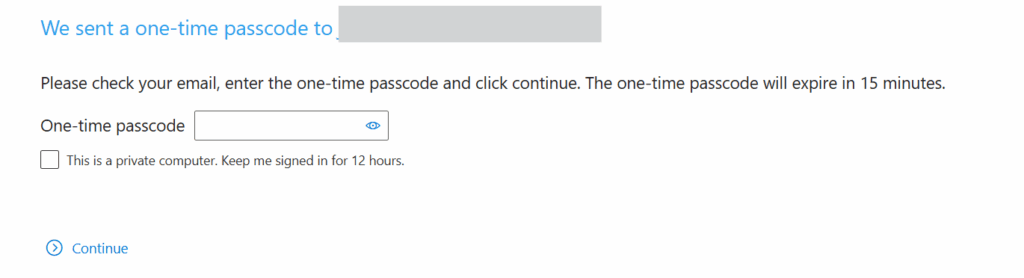
The email contents, including attachments, will be visible in your browser window at this point. You can download or view the file in your browser.