isolved Release Notes
6/27/2025 Release 11.8
This release introduces Fraud Prevention email notifications, Time Card Updates, and upcoming MFA login changes.
Fraudulent payroll transactions lead to a loss of large amounts of money and time loss, and updates made over Q2 2025 help detect, and act on, fraudulent activities.
All users currently receiving payroll notifications will now also receive Fraud Protection notifications via email. These include:
Too many changes to direct deposit information.
When there are notable amounts of changes to your employee’s direct deposit accounts within a payroll, the system sends an email alert to admin client users as well as PremierNow.
- If the client has less than 30 employees and there have been over three changes for an employee within a payroll, the alert is sent.
- If a client has over 30 employees, the system looks at over ten percent of changes for an employee.
Example e-mail notification:
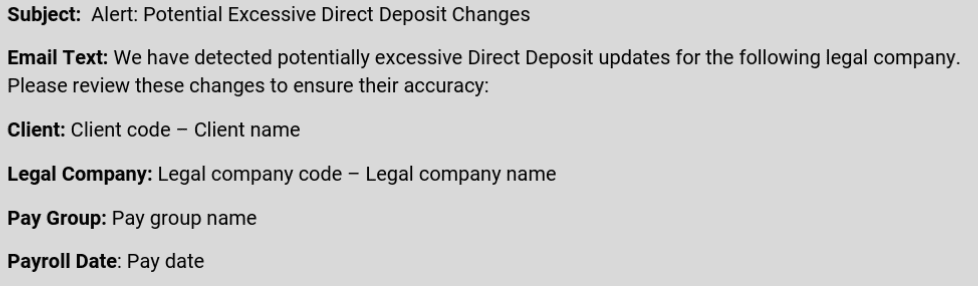
High-Risk Routing Number Changes
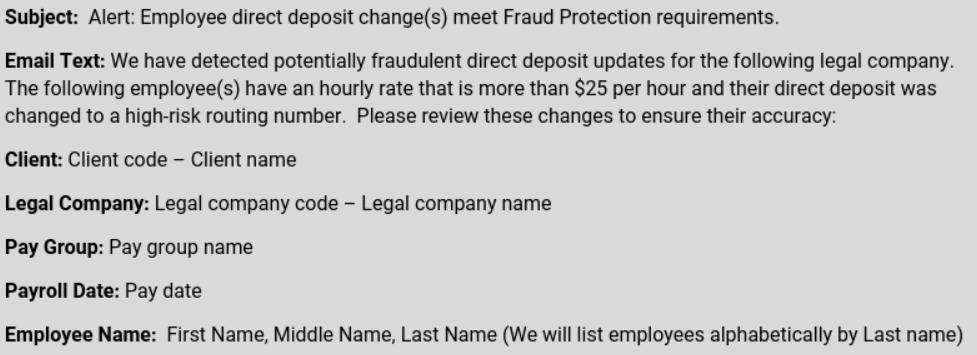
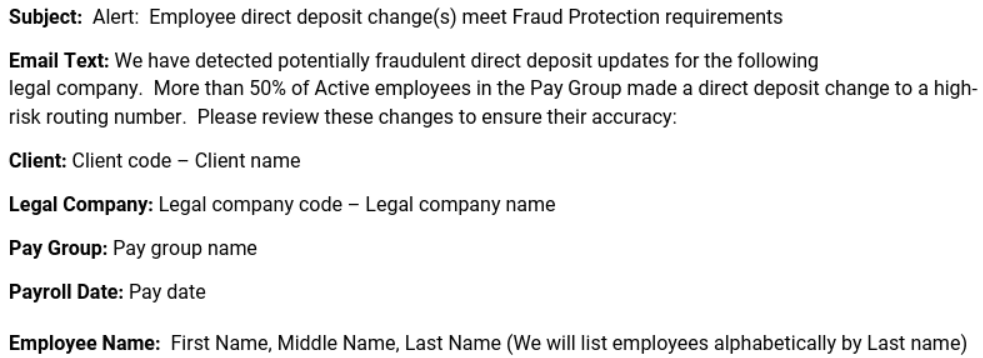
With the June 27 release, two updates have been made to the new time card:
Time Off Requests
isolved has added the ability for users to “Request Time Off” from the new Time Card in AEE. Users will find be able to find the option available under the “Add New” button in both the employee “My Time Card” and the manage “Time Cards”.
Time Off Requests can be made right from the timecard punch screen under ADD ENTRY to allow for easy flow to time off and removes the need to go through separate processes. All permissions that are currently set up carry over and automatically apply.
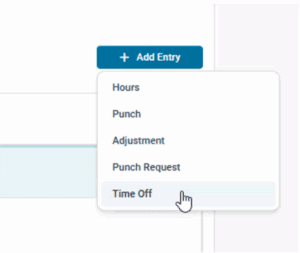
Absence Entry
We are also adding the ability for users to Approve/Reject a pending absence (Time Off Request) from the new Time Card in AEE when clicking on the absence tile.
Managers can override the timeoff request functionality by doing absence entries from the manage timecard screen.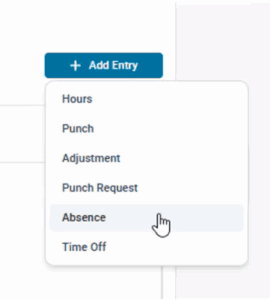 isolved is getting closer to killing off the old version of the timecard. At that time, you will no longer see BETA on this new version. We will keep you updated on the timing!
isolved is getting closer to killing off the old version of the timecard. At that time, you will no longer see BETA on this new version. We will keep you updated on the timing!
For a full look at all of the recent timecard changes in BETA check out the timecard updates from March here.
Coming in August
Due to increase in fraudulent activity, isolved will be removing the option to use an email address as a method to get an authorization code to log into the platform.
In the meantime, be sure that you have your cell phone number set up as an option.
Beginning in August, the following will be acceptable means of verification:
- Passkey
- Authenticator App
- SMS (Text Message)
As a client, you will have control over the level of security you require for your employees to log in.
We will share more details about this as it becomes available.