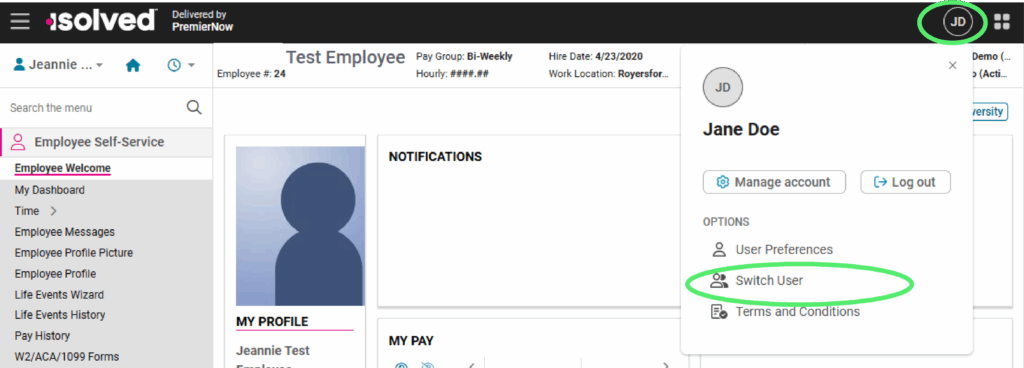JUNE 2025
Upgraded AEE Interface
isolved has released some minor updates to the AEE Interface in the June 6 release. The updates allow for a better employee experience. Here’s what you need to know:
New Employee Workspace
isolved has updated the Adaptive Employee Experience to include widgets that improve the ability to do regular tasks without having to navigate into different screens. The current home screen in the Adaptive Employee Experience (AEE) has been replaced by the new Employee Workspace, offering:
- Quick Punch Widget: One-click punching with current punch status and dropdown options.
- Tasks Widget: All your action items from HR, Payroll, and Time & Attendance in one view.
- Net Pay Widget: View your latest paycheck and recent trends with quick access to pay history.
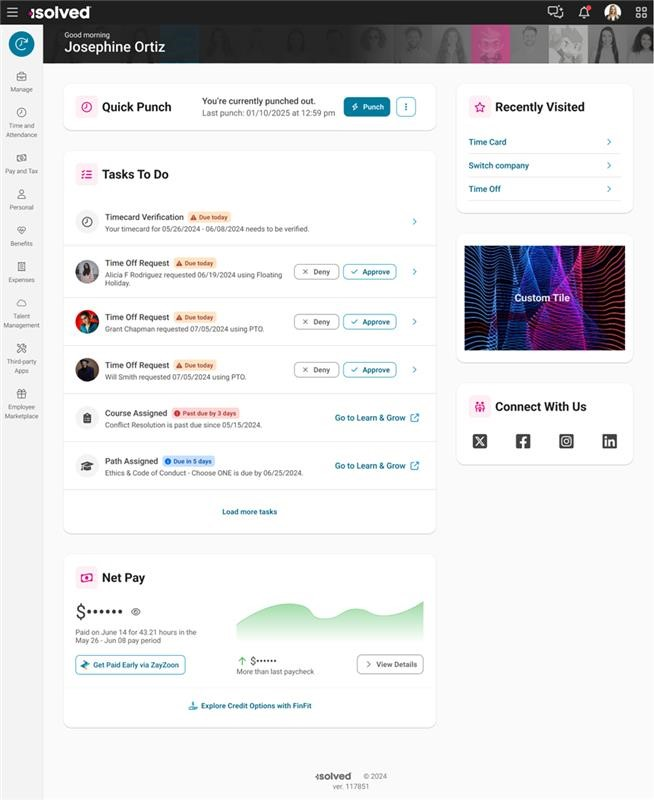
Global Header with App Launcher
There will now be a consistent header across all isolved products featuring an APP LAUNCHER for fast navigation between applications.
With the new app launcher, users can switch between AEE and Classic View.
- From AEE, access Classic View via Administration
- From Classic View, access AEE via Employee Workspace.
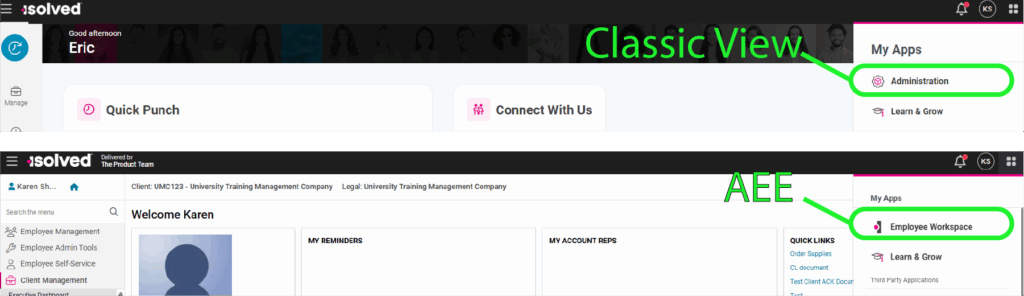
You now access the menu to switch users on the righthand side: